Create and Invite new Users
Prerna
Last Update il y a 2 mois
What is this article about?
- Learn how to setup new users with access to your organization's account on the Logward Platform
Who is this article for?
- Account admins and users who have the 'User Management' permission and thus can create new users and manage access
Introduction
Every user that you setup needs a user role. This role defines the user's scope of access and permissions, and is created separately.
We recommend to start with the role creation to allow a smooth sign up process for your users, as they cannot log in as long as no role is given to them. However this sequence is not mandatory.
Step-by-step Guide
1. Access "Users & Roles"
Navigate to https://app.logward.com/ and login to your account.
Open your Settings by clicking the user icon in the top right corner and select "Users & Roles" from the dropdown list.

2. Create a new User
The first tab within the "Users & Roles" section is called "Users" and shows you all existing users of your account in a list view.
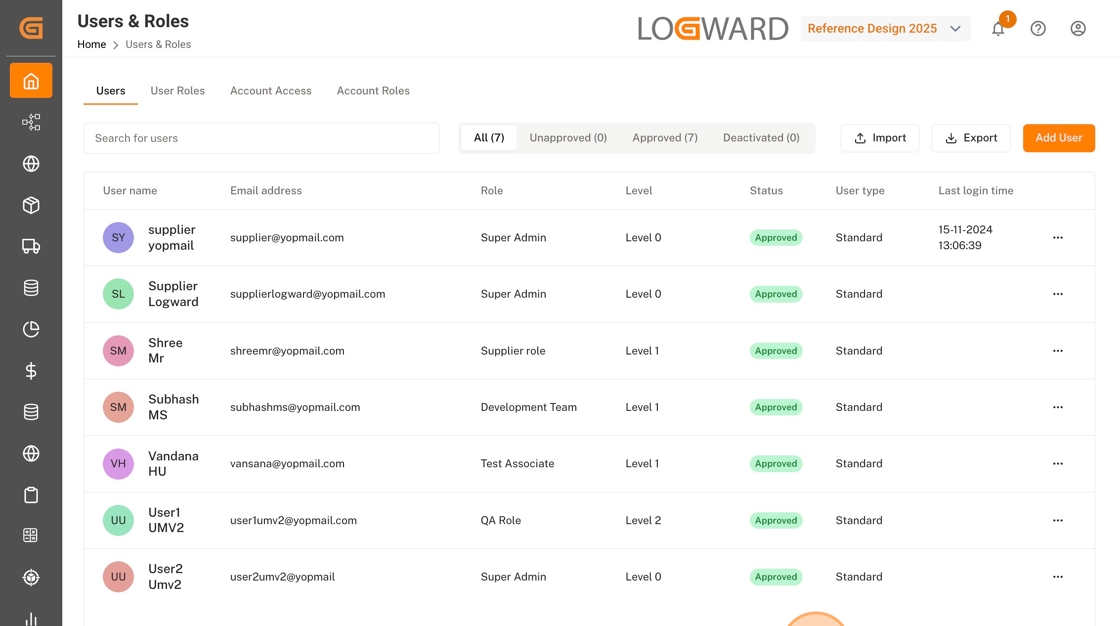
Click the button "Add User" on the top right of the list view.
A new modal opens and you can now enter the name and email address of the new user.
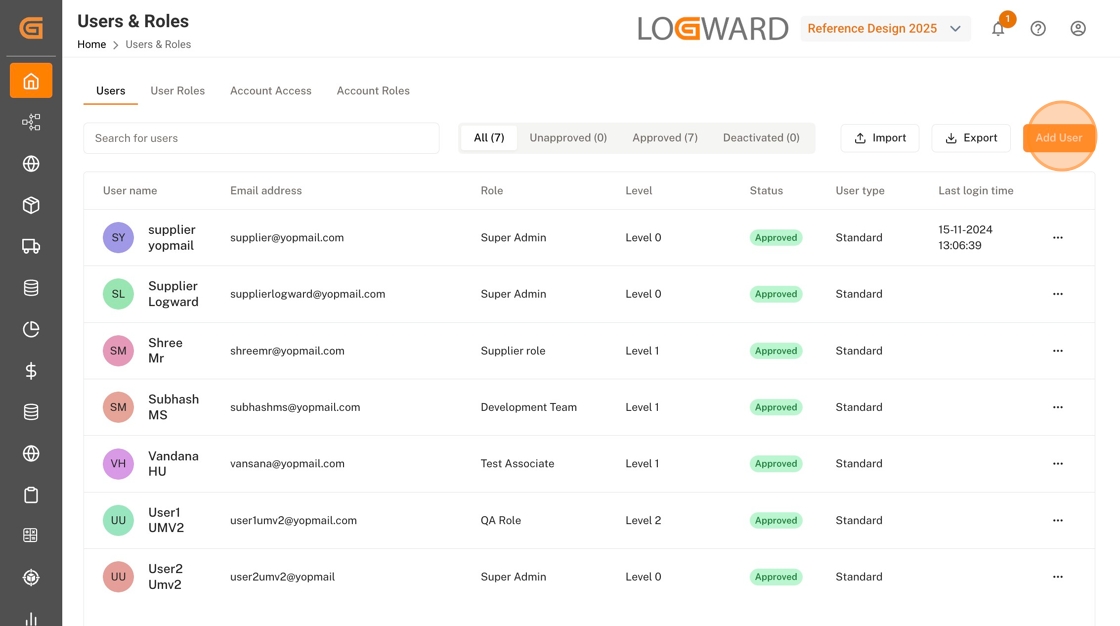
3. Assign a Role
Below the user details, you can assign a role, which defines the user's access permissions and rights. This step is not mandatory, but highly recommended, as a user without a role cannot log in to your account.
To assign a role click on the arrow within the 'Select Role' field. Select the desired role from the dropdown list, then click on the button "Submit".
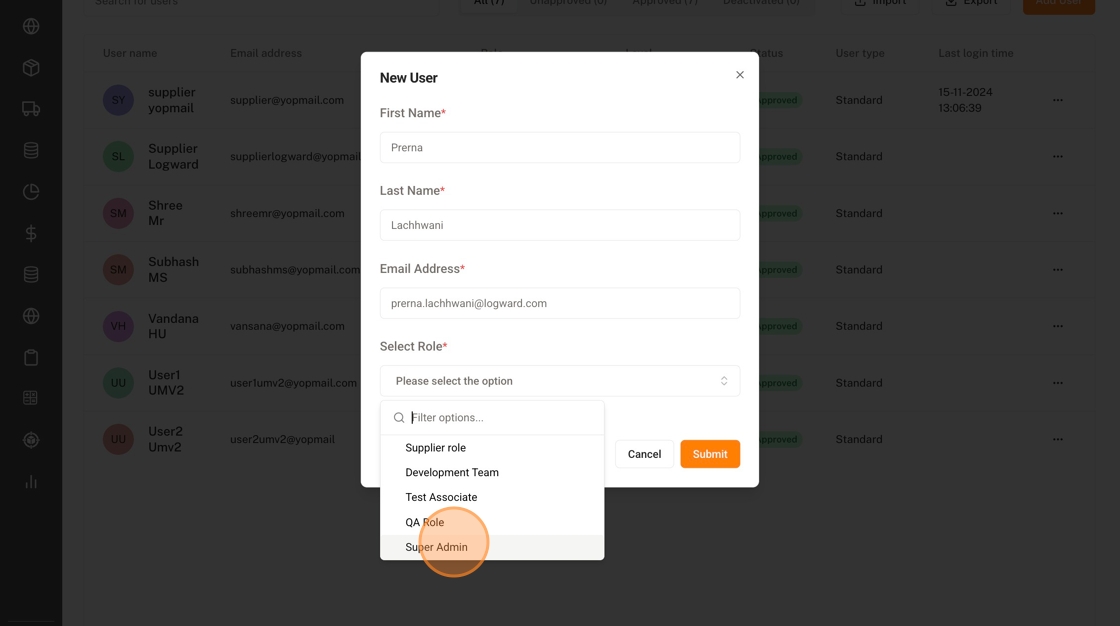
That's it! A sign up link will now be sent to the email address that you have entered.
This guide is part of a series. For more insights, such as Role Creation or resending the User Invite, have a look into the related articles below.
If you have additional questions, please do not hesitate to reach out to us at: [email protected]

