How to send information requests to your forwarder
Livia
Last Update há 4 dias
To lock your shipment details and pass them along to your forwarders in order to submit spot quote requests follow this journey (this is similar to how you can email bookings):
- Leg 1 - First click on the "Data Management" icon on the sidebar
- Leg 2 - Click on the "Send information request" button (important: The title of the button may change according to your specifications - in the screenshot below it is called "Send Spot Quote")
- Leg 3 - A pop-up window opens and here you can add the emails of your forwarders and your message
- Last mile - Just click on "SEND"
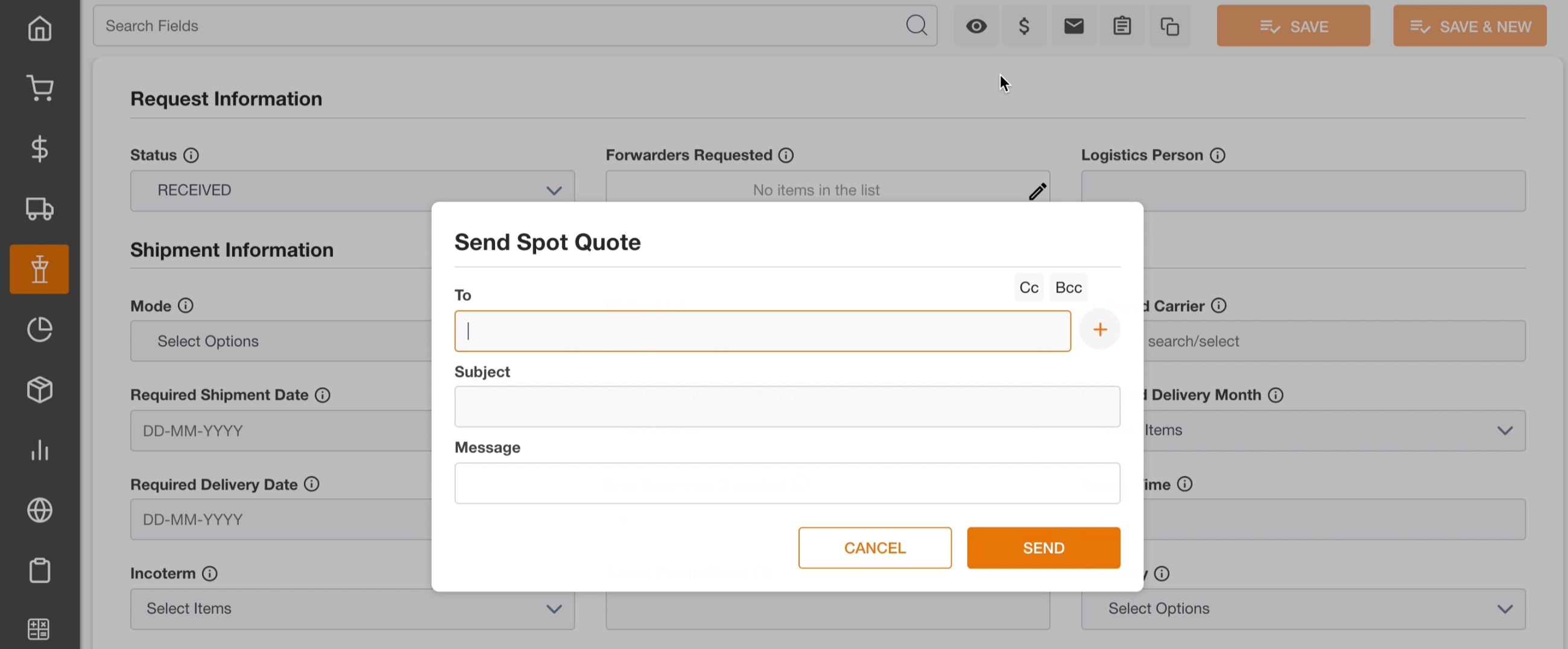
* If you don't have this feature yet, or have any questions about it, reach out to your Logward customer success team.

