How to save key addresses in databases
Livia
Last Update 14 days ago
Your warehouses, plants, suppliers, distributors, and all other key locations in your supply chain are now as easily stored and found as your regular email contacts in Outlook. Just one more way that Logward keeps all logistics partners connected in one centralized place.
To save key addresses follow this journey:
- Leg 1 - Go to your settings by clicking on the profile icon on the top right corner
- Leg 2 - Select "Addresses" from the list of settings on the left
- Leg 3 - Click " Add address"
- Last mile - Fill out the fields and click "ADD"
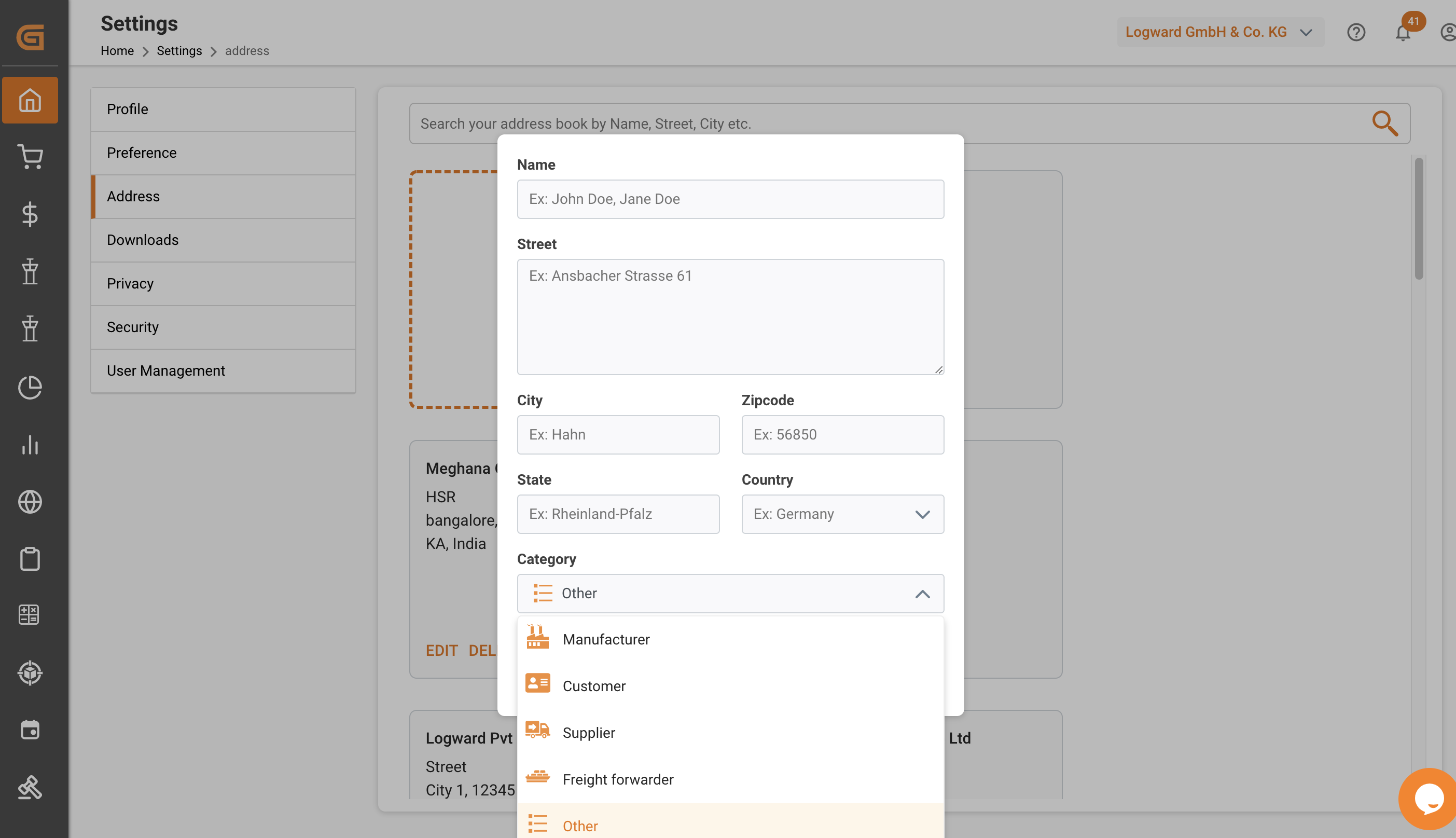
* If you don't have this feature yet, or have any questions about it, reach out to your Logward customer success team.

