Account Switch
Rashi Shah
Last Update il y a 6 jours
What is Account Switch?
Account Switch is a functionality that allows a user to share a subset of their account with 3PL/shippers.
How to provide access?
- Open “User and Roles” from your profile dropdown.
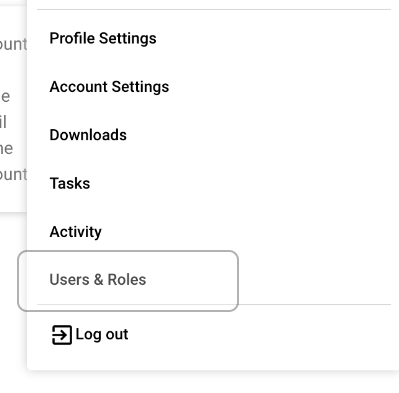
2. Select "Account Access".
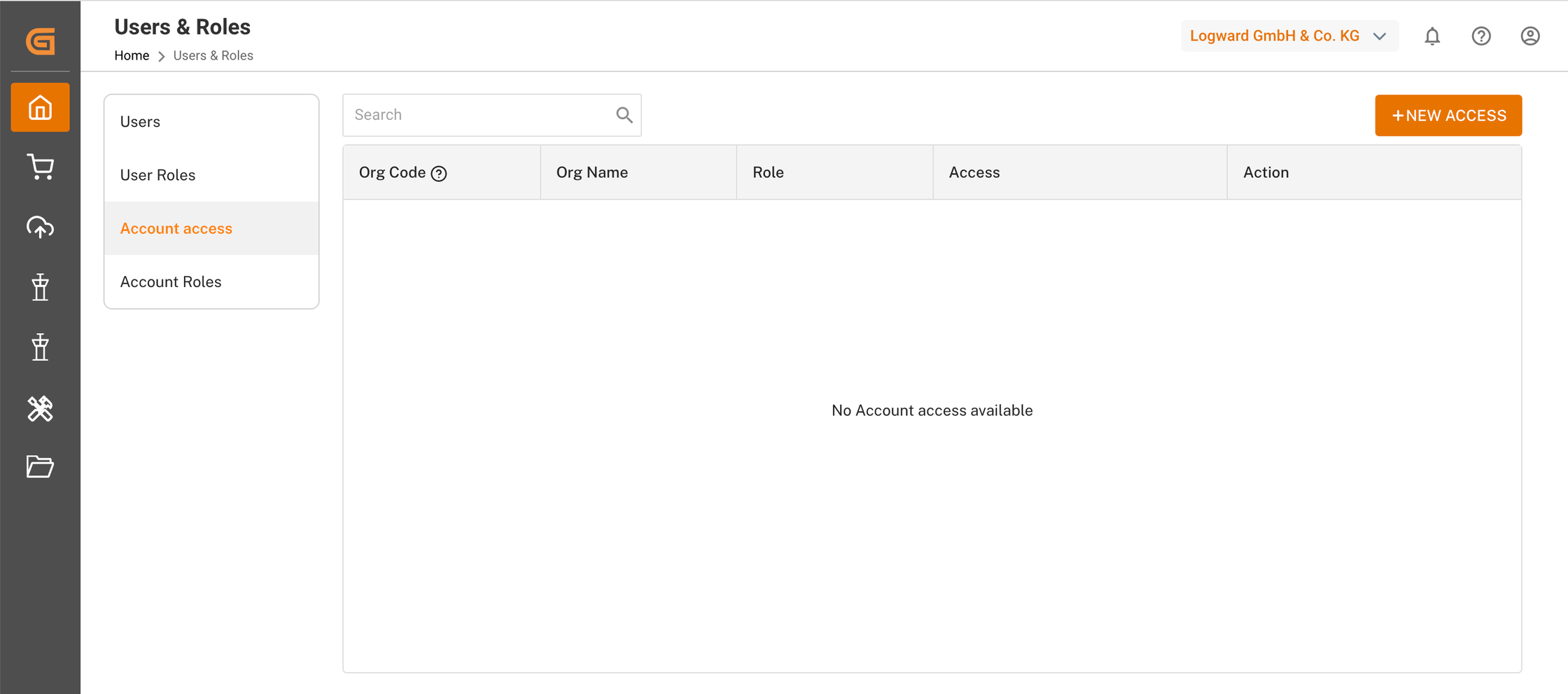
3. Enter the “Organization Code“ of the organization you would like to provide access to.
4. Select a "Role" and click "SUBMIT" (an email will be sent to all the super admins of the chosen organization).
Notes:
- The "Organization Code" is taken manually from 3PLs/shippers
- The "Role" needs to be created under “Account Roles“
- Each account can have only one role
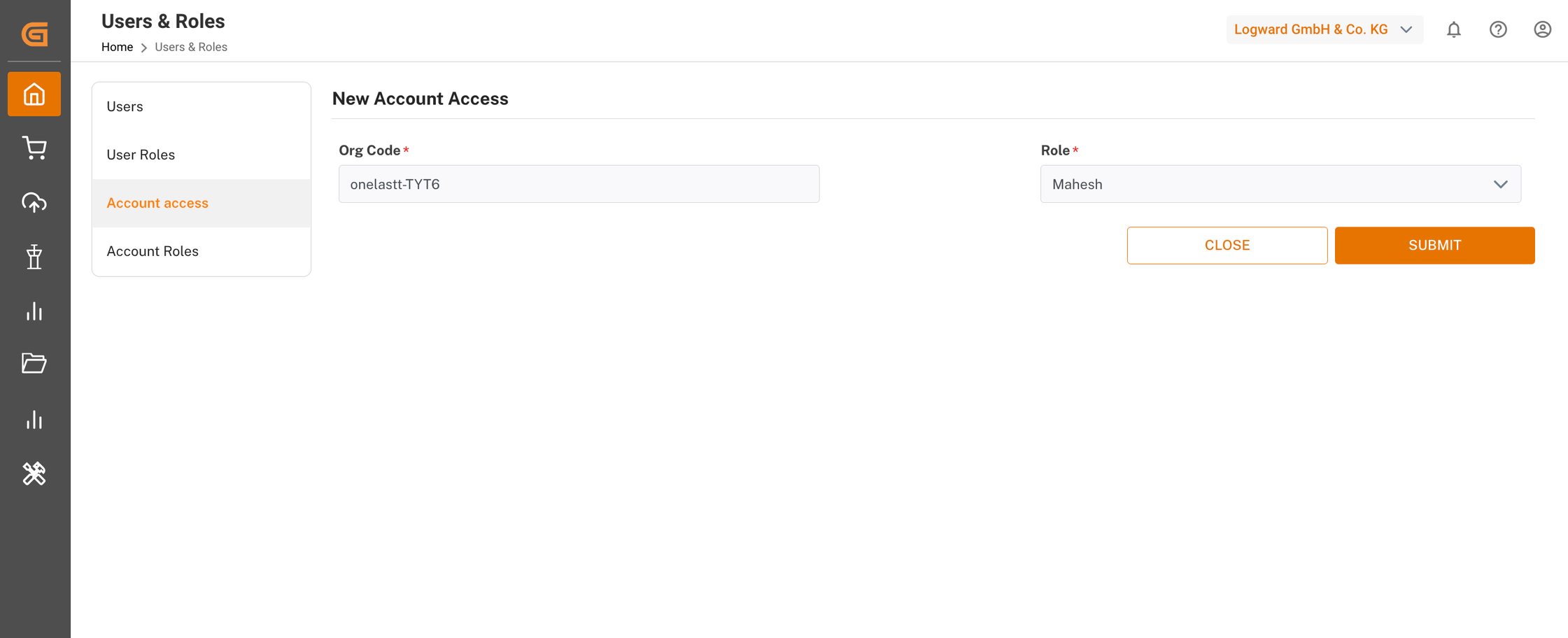
How to create an “Account Role“?
1. Open “User and Roles” from the profile dropdown.
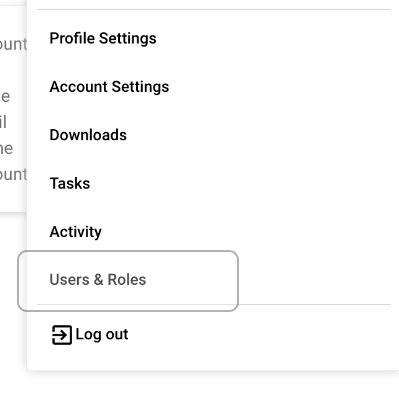
2. Select “Account Roles“.
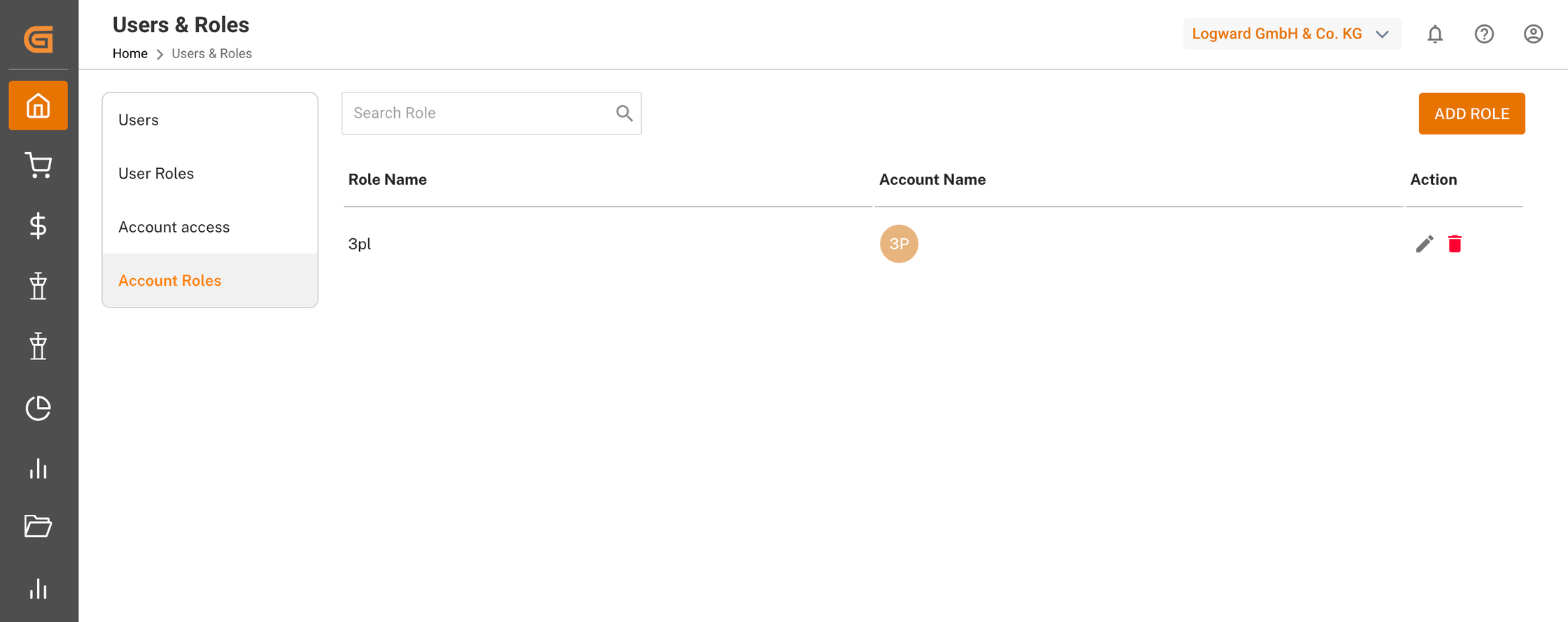
3. Select “Add Role”, choose your preferences for the role, and click "SAVE".
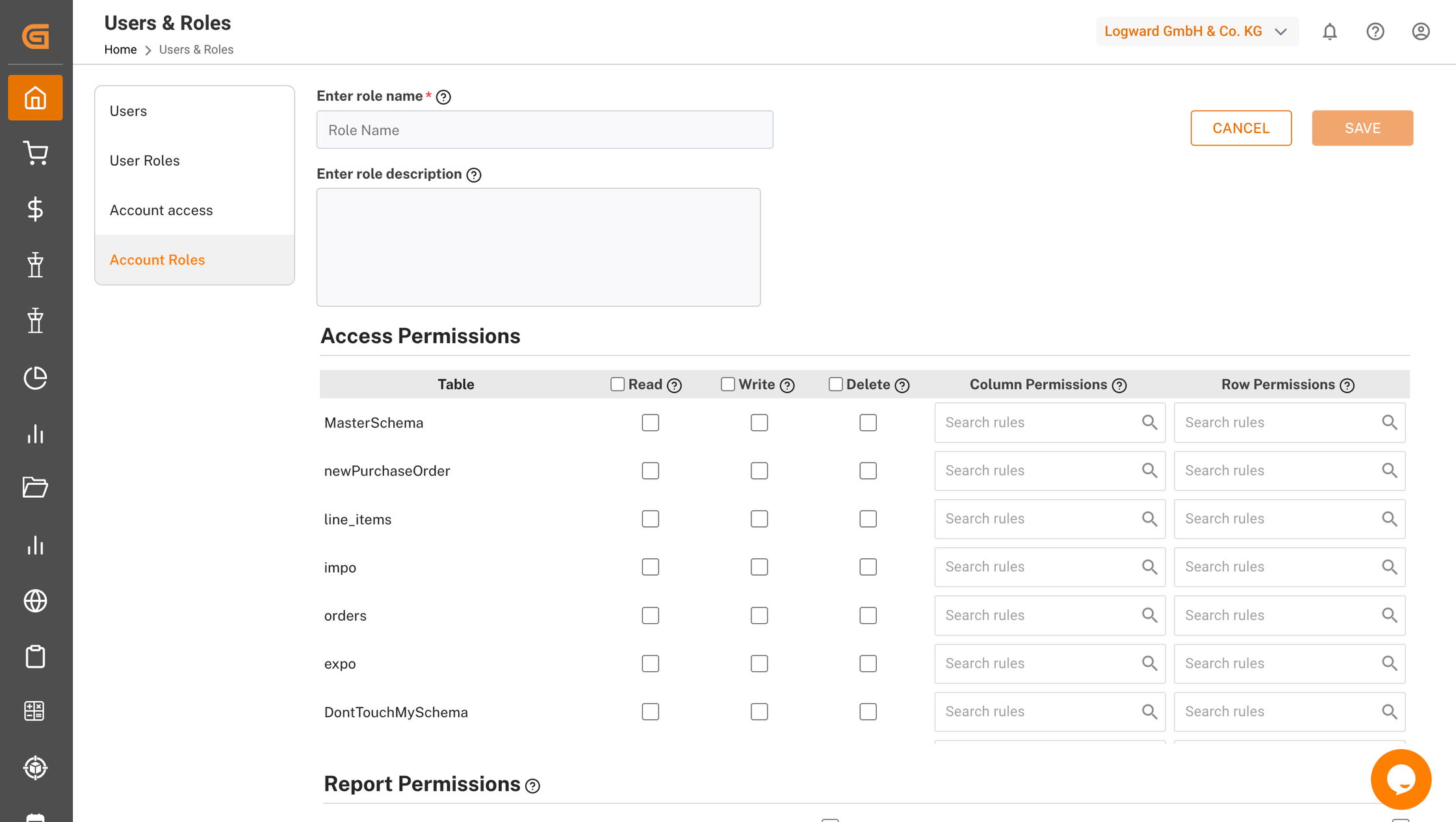
How to edit an “Account Access“?
1. Select "Account Access" and click on the edit icon under "Action".
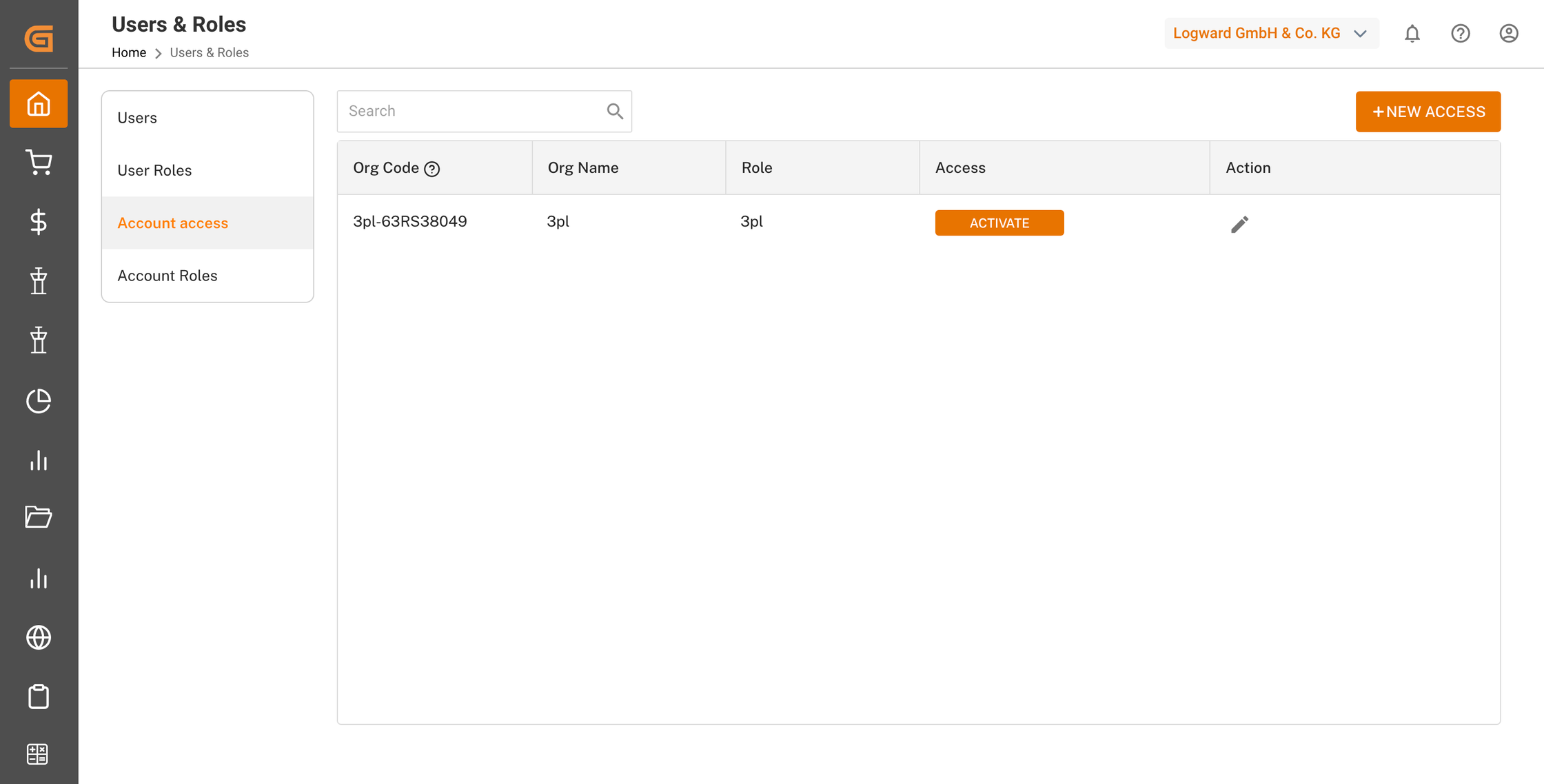
2. Do the necessary changes and click on “UPDATE”.
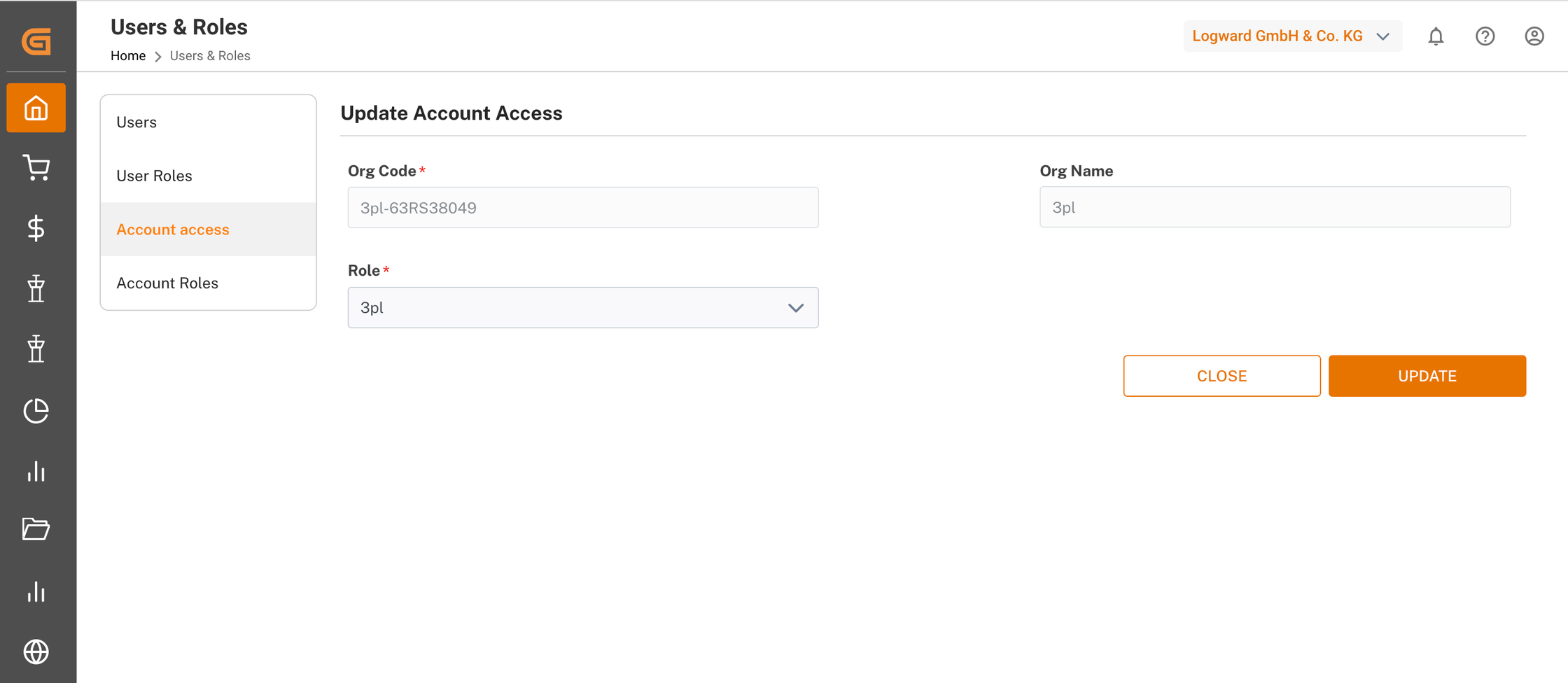
How to edit an “Account role”?
1. Select "Account Roles" and click on the edit icon under "Action".
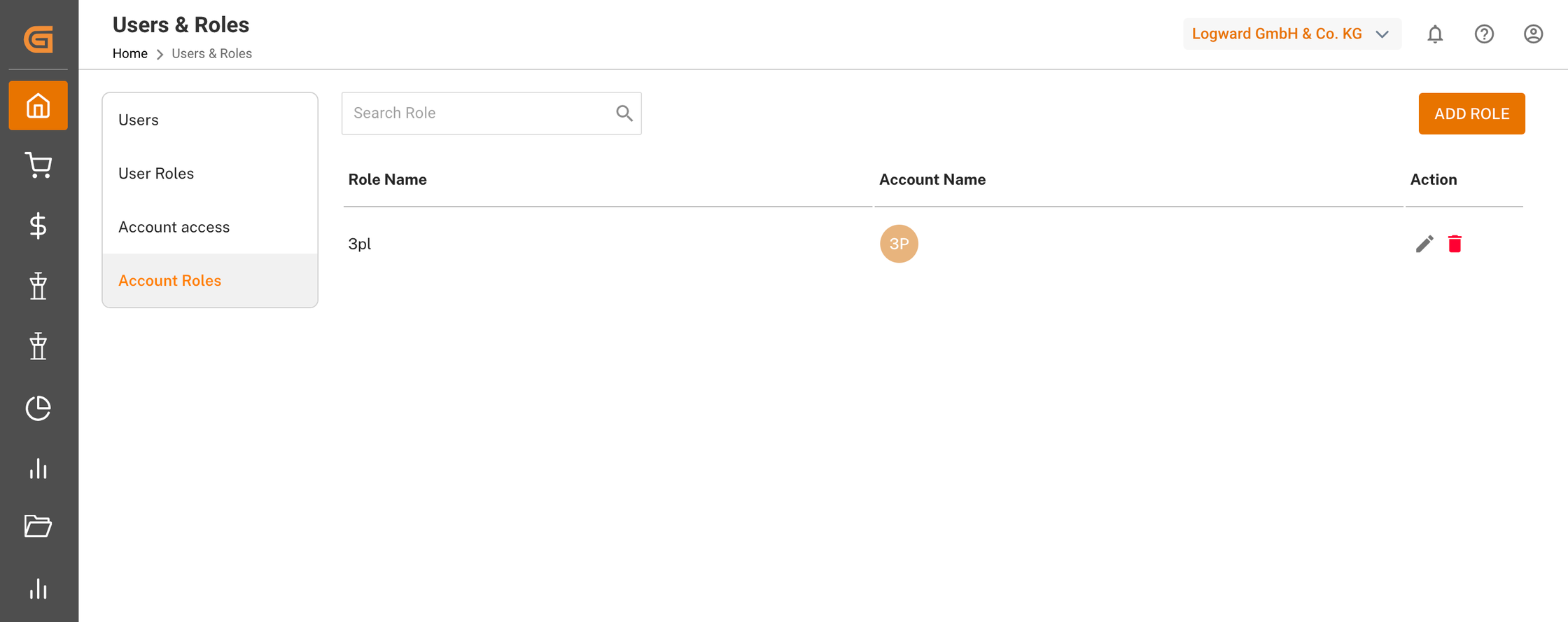
2. Do the necessary changes and click on “Update”.
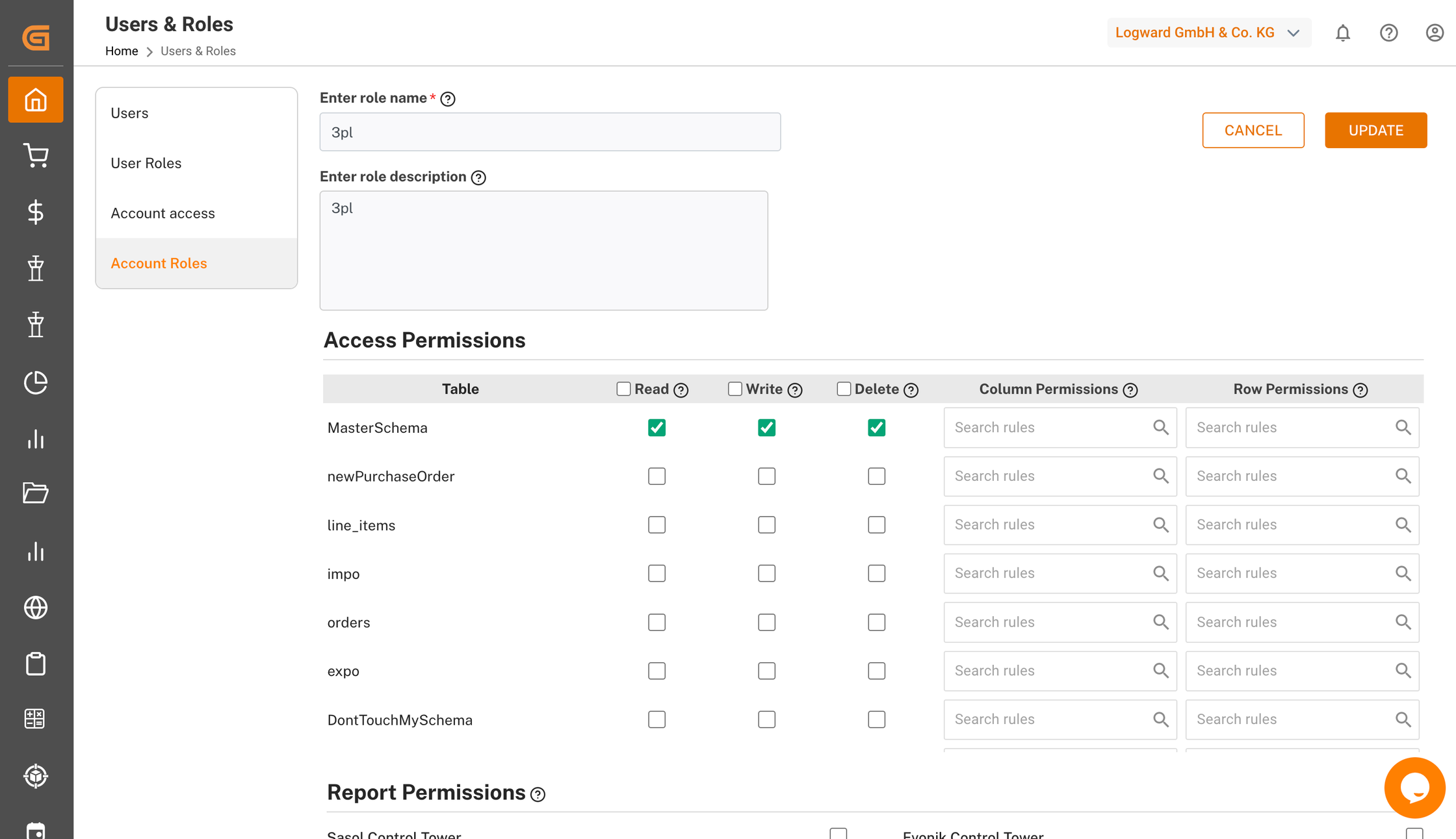
If you have any queries or want to know more, reach out to [email protected]

