How to visualize schemas with a row view
August 2021
Livia
Last Update 2 jaar geleden
Follow this journey:
- Leg 1 - Click on the Data Management icon on your sidebar
- Leg 2 - Select the schema you are interested in from the drop-down list on the top left
- Leg 3 - Check it out: the screenshot below shows the Detail View, which you can switch to List View through the button on the top right
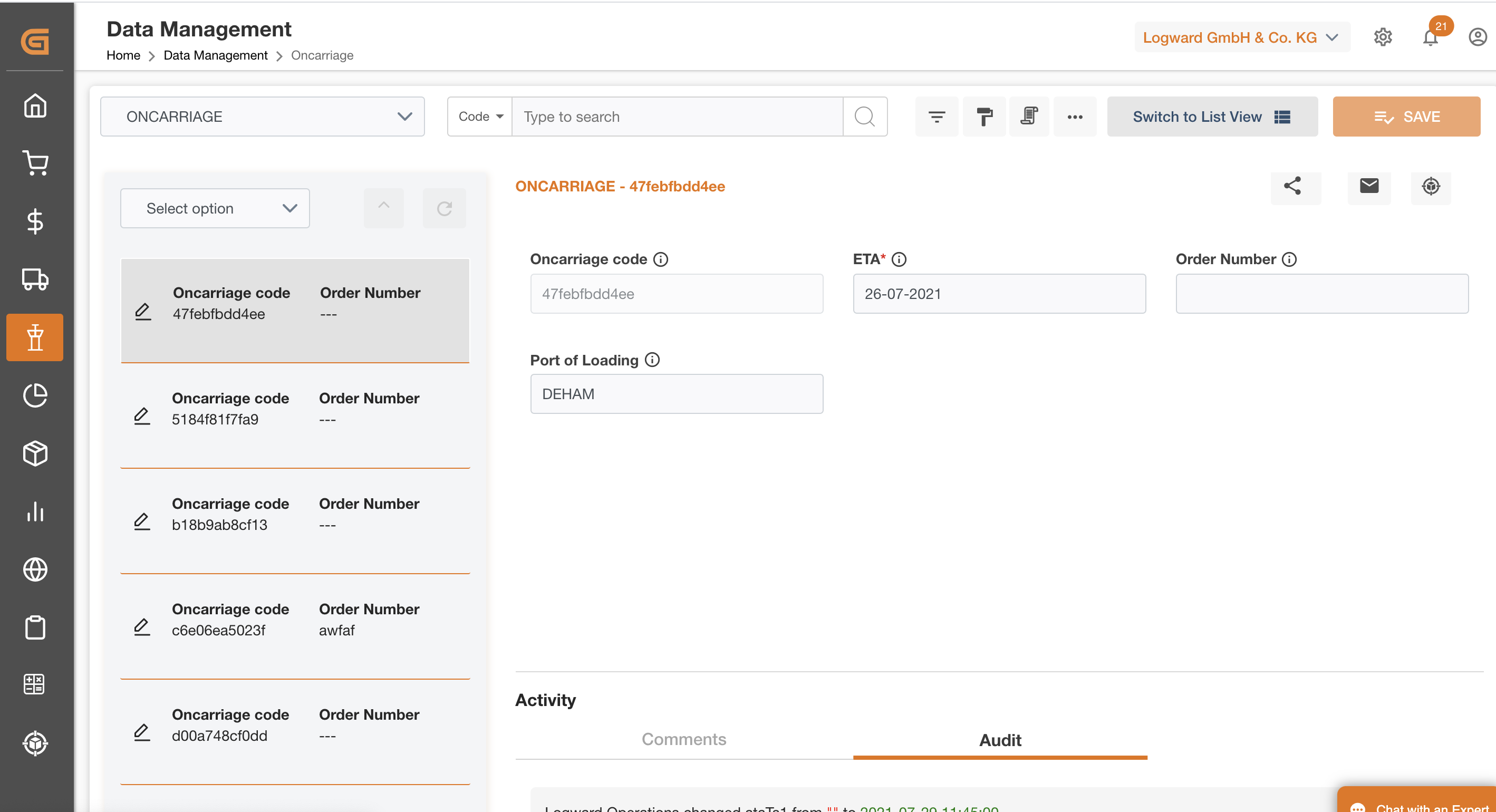
- Last mile - Customize for any schema that you want, seeing a list on the left and the full information for the selected part on the right
* If you don't have this feature yet, or have any questions about it, reach out to your Logward customer success team.

