How to set user level data permissions
Livia
Last Update bir gün önce
Admins can create a schema, which sets the permissions for what data a specific user or a set of users can access within Logward.
To set user level data permission follow this journey:
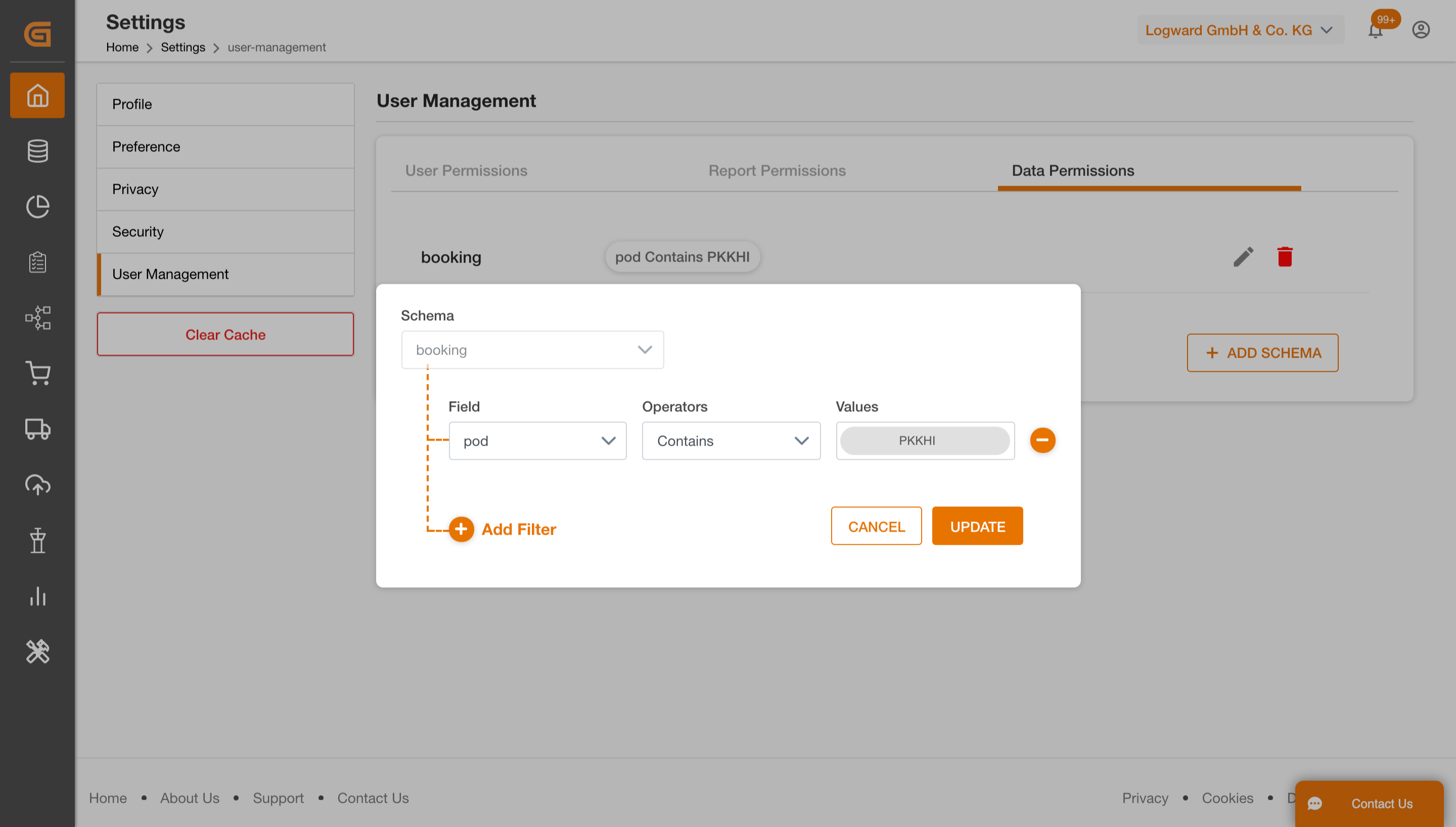
- Leg 1 - Click on your profile icon on the top right of your screen and select "profile"
- Leg 2 - On the left click on "user management"
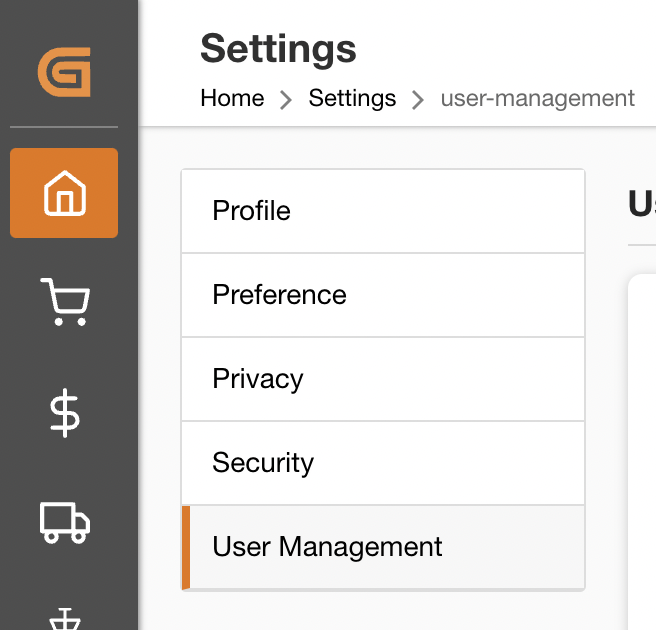
- Leg 3 - Select a user by clicking on "edit" in the "action" column
- Leg 4 - Click on "Data Permissions"
- Leg 5 - Select a filter or click on "+ CREATE FILTER" if you don't have any yet
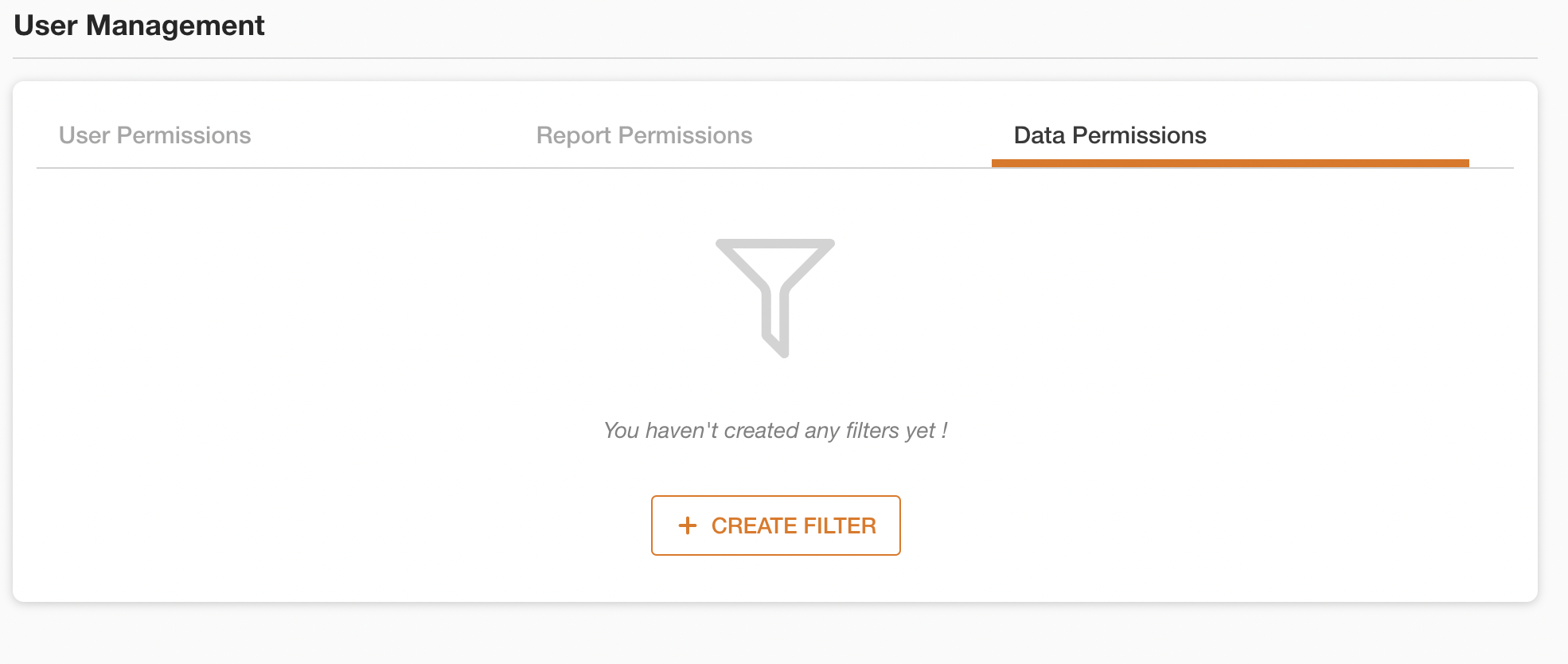
- Last mile - A pop-up window opens, so select a schema, fill in the other fields and click on "UPDATE" if the filter already existed, or "ADD" if you're creating a new filter
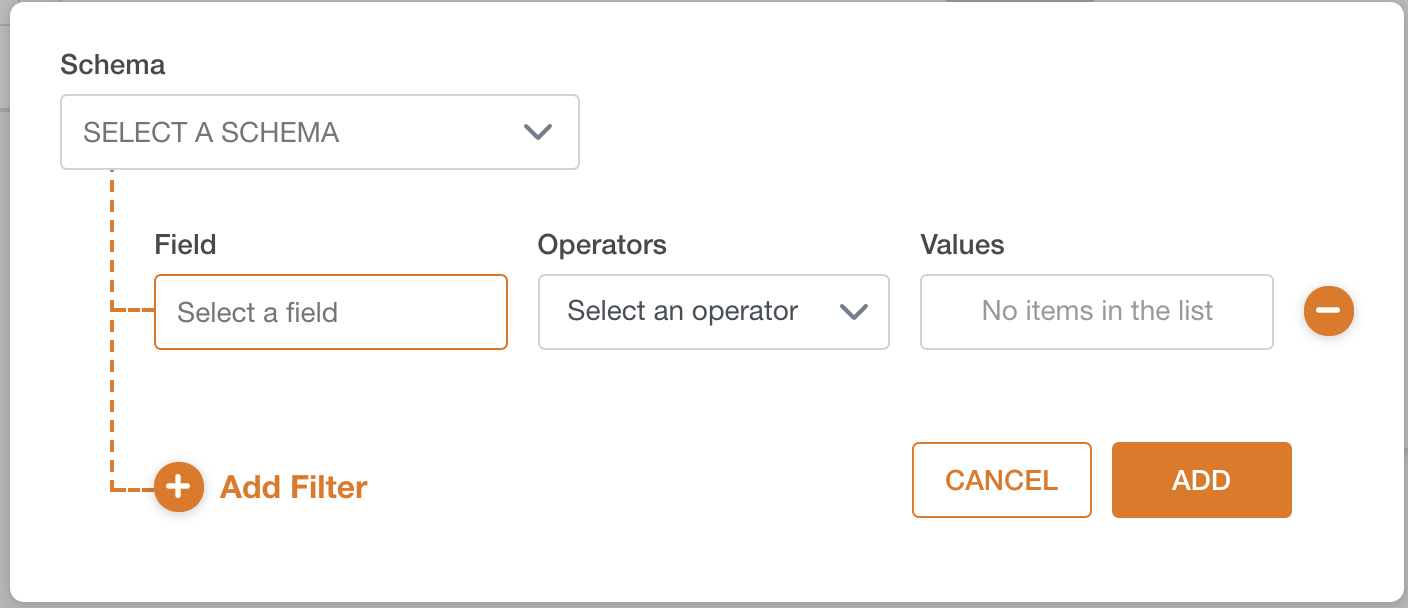
* If you don't have this feature yet, or have any questions about it, reach out to your Logward customer success team.

