How to search, edit, and filter shipments based on specific criteria
August 2021
Livia
Last Update hace 2 años
Follow this journey:
- Leg 1 - First, click on the Data Management feature and select a schema on the top left
- Leg 2 - Then pick a specific part of your schema and filter for shipments of a certain type: you can do so by clicking on the three lines next to a category of the schema, like "Door Origin", and then selecting the second icon (see below)

- Leg 3 - Now you can choose and type your criteria and apply the filter
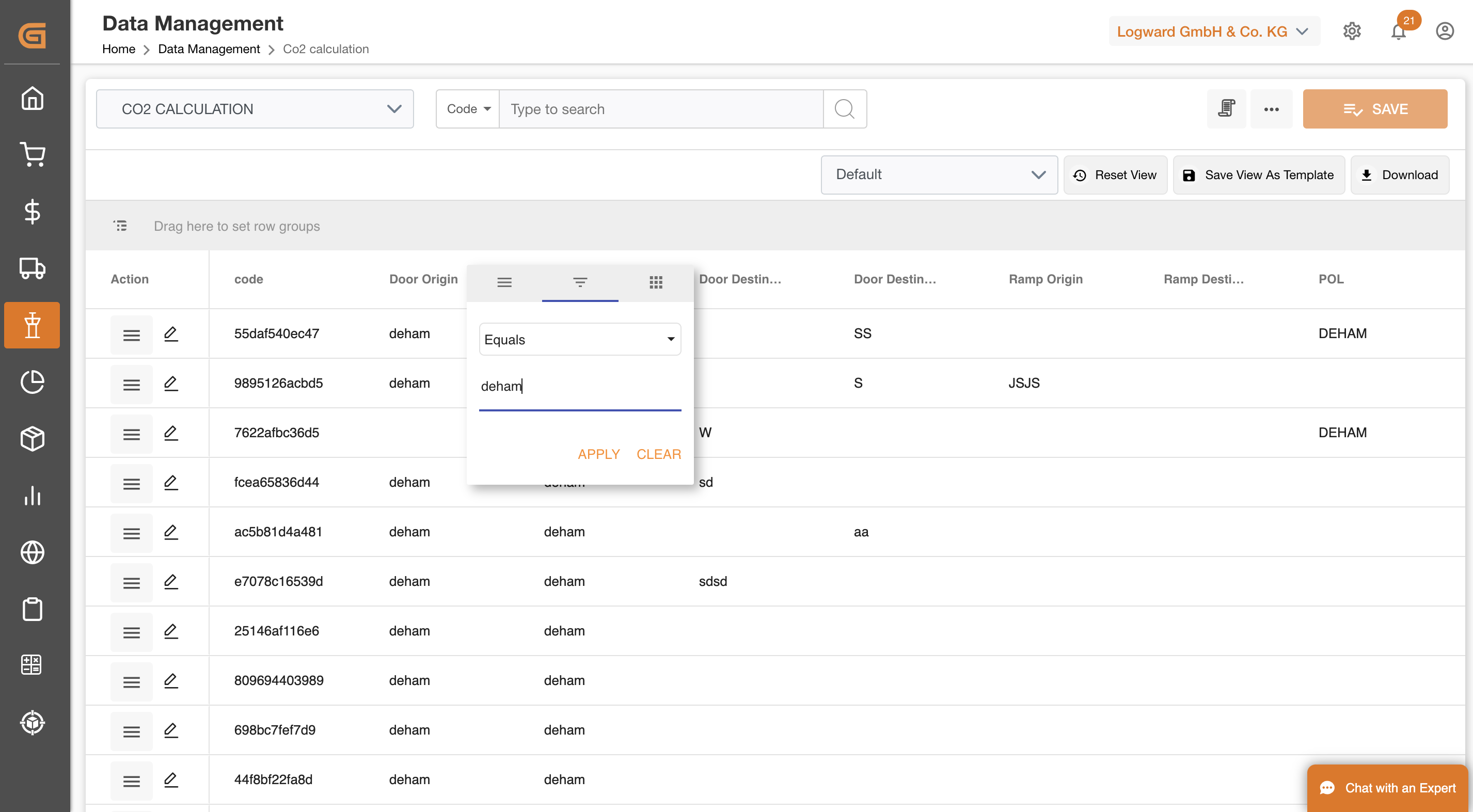
Search and edit shipment information to eliminate endless scrolling:
- Leg 4 - Select a schema, like "Oncarriage", and open an item
- Last mile - You can use the search bar at the top to look for specific information, such as "ETA"
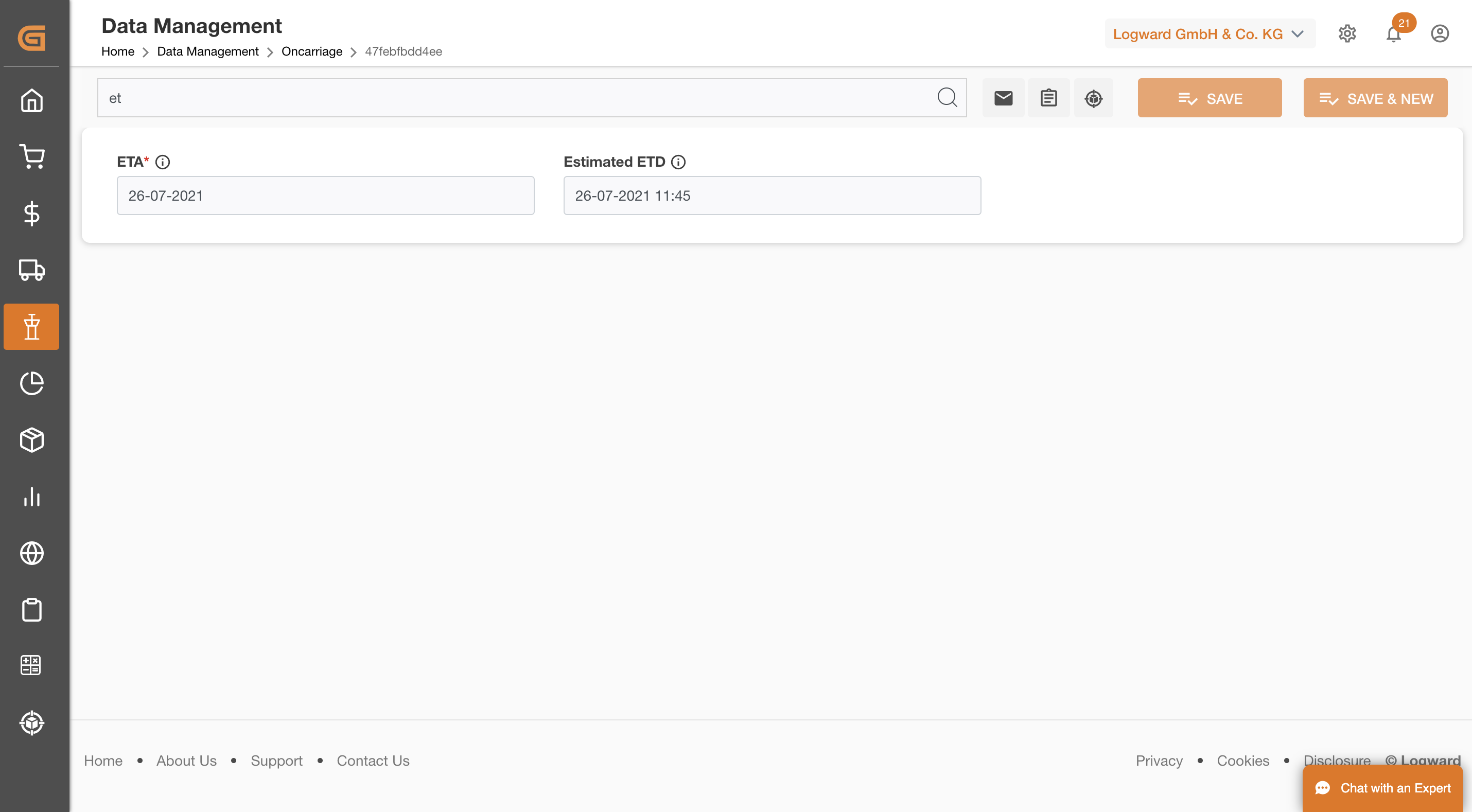
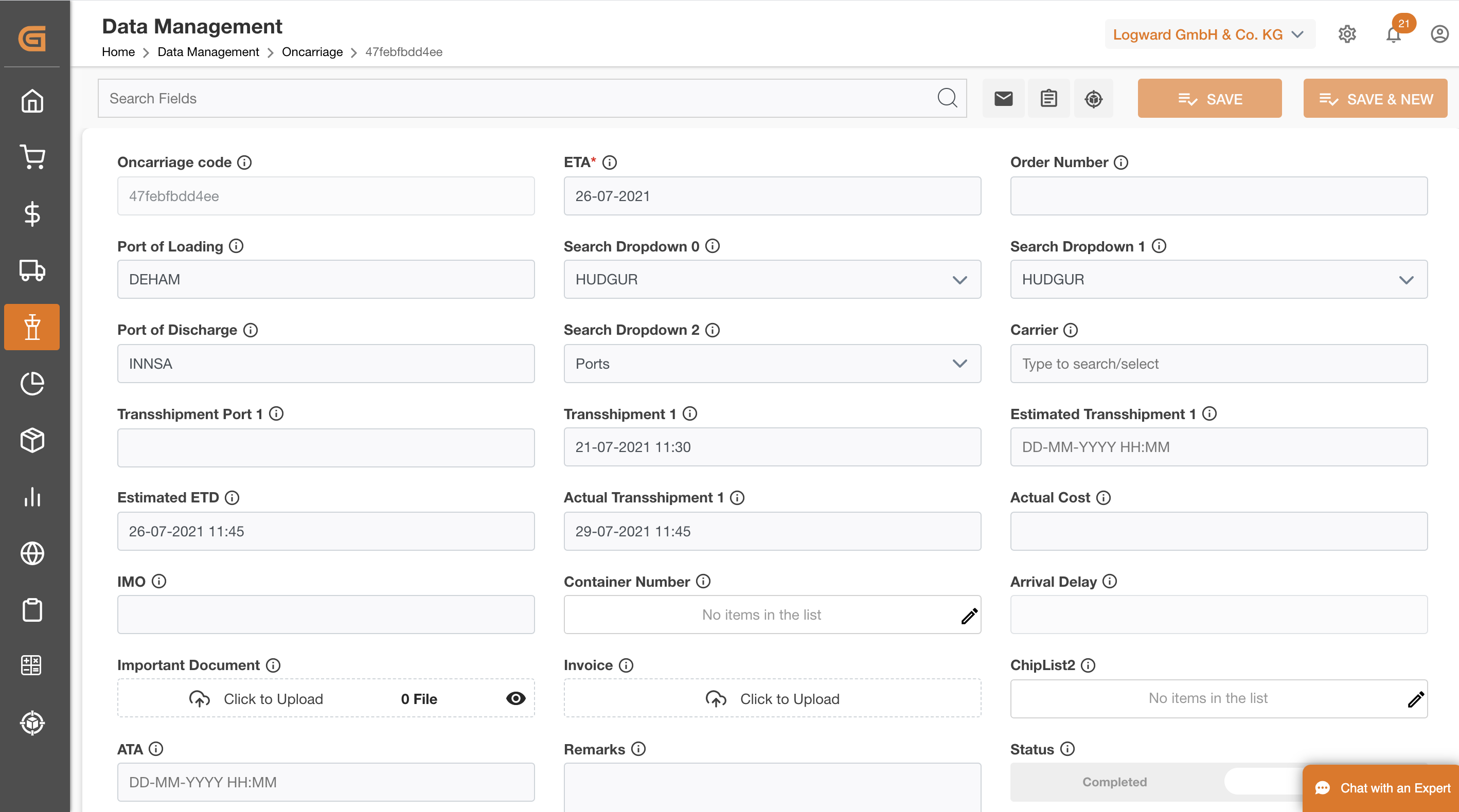
* If you don't have this feature yet, or have any questions about it, reach out to your Logward customer success team.

