How to incorporate expected carbon emission calculations to all shipments
Livia
Last Update منذ ٣ أيام
To check your expected carbon emissions follow this journey:
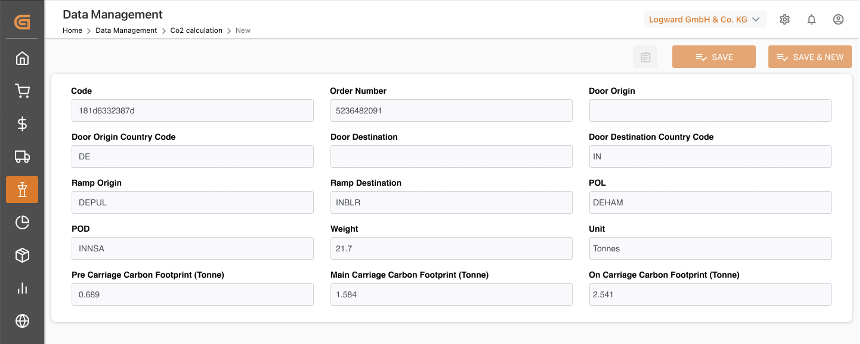
- Leg 1 - First click on the "My Reports" icon
- Leg 2 - Select the report "CO2 Dashboard" from the first drop down-list on the top left
- Leg 3 - From the Control Tower you can see the carbon footprint not only at the individual shipment level but also at an aggregated organizational level
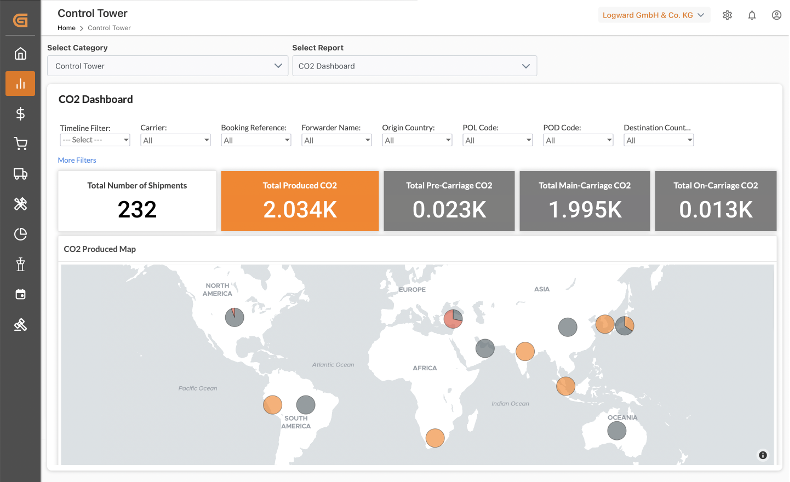
- Last mile - You can also drill down based on several filters including time, carrier, forwarder, geography, and more
* If you don't have this feature yet, or have any questions about it, reach out to your Logward customer success team.

